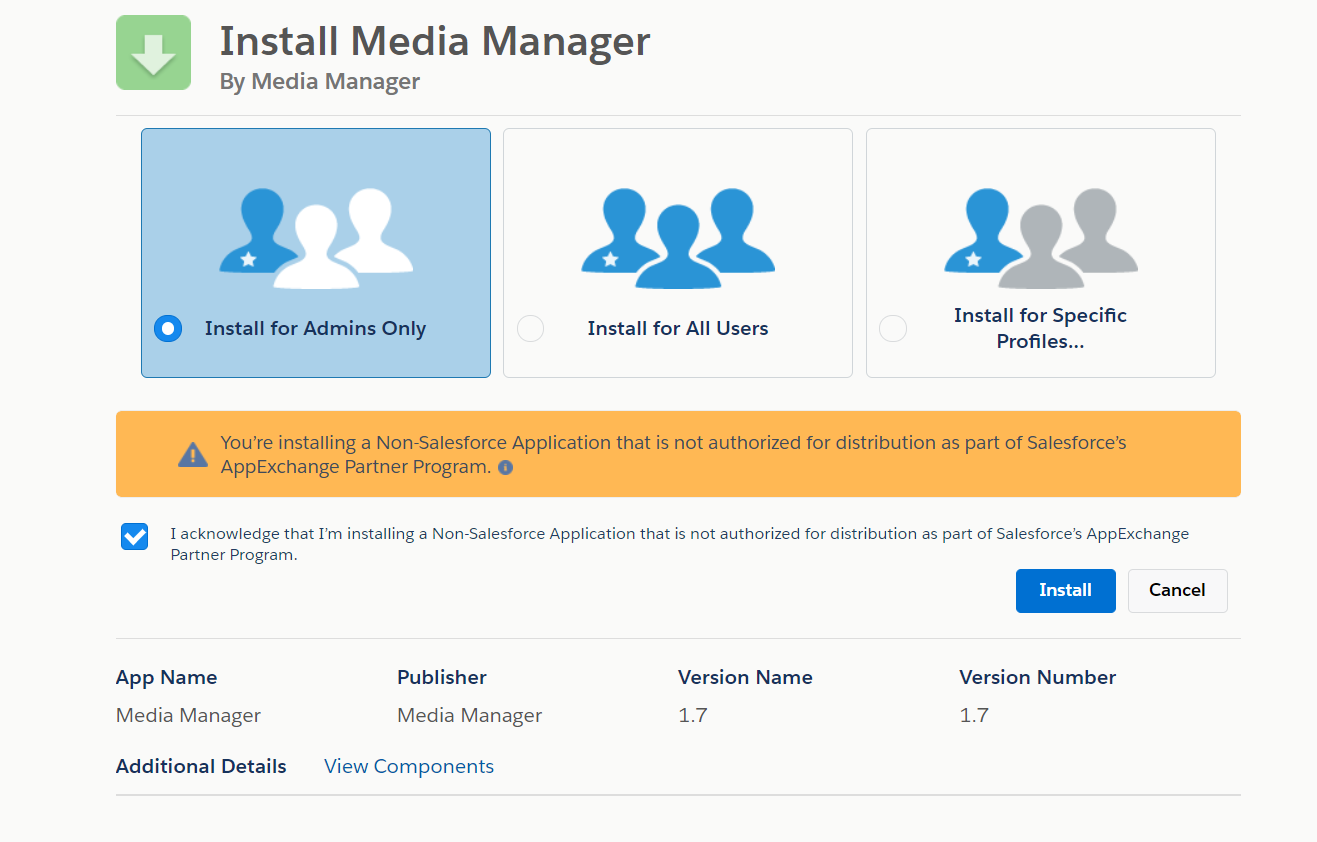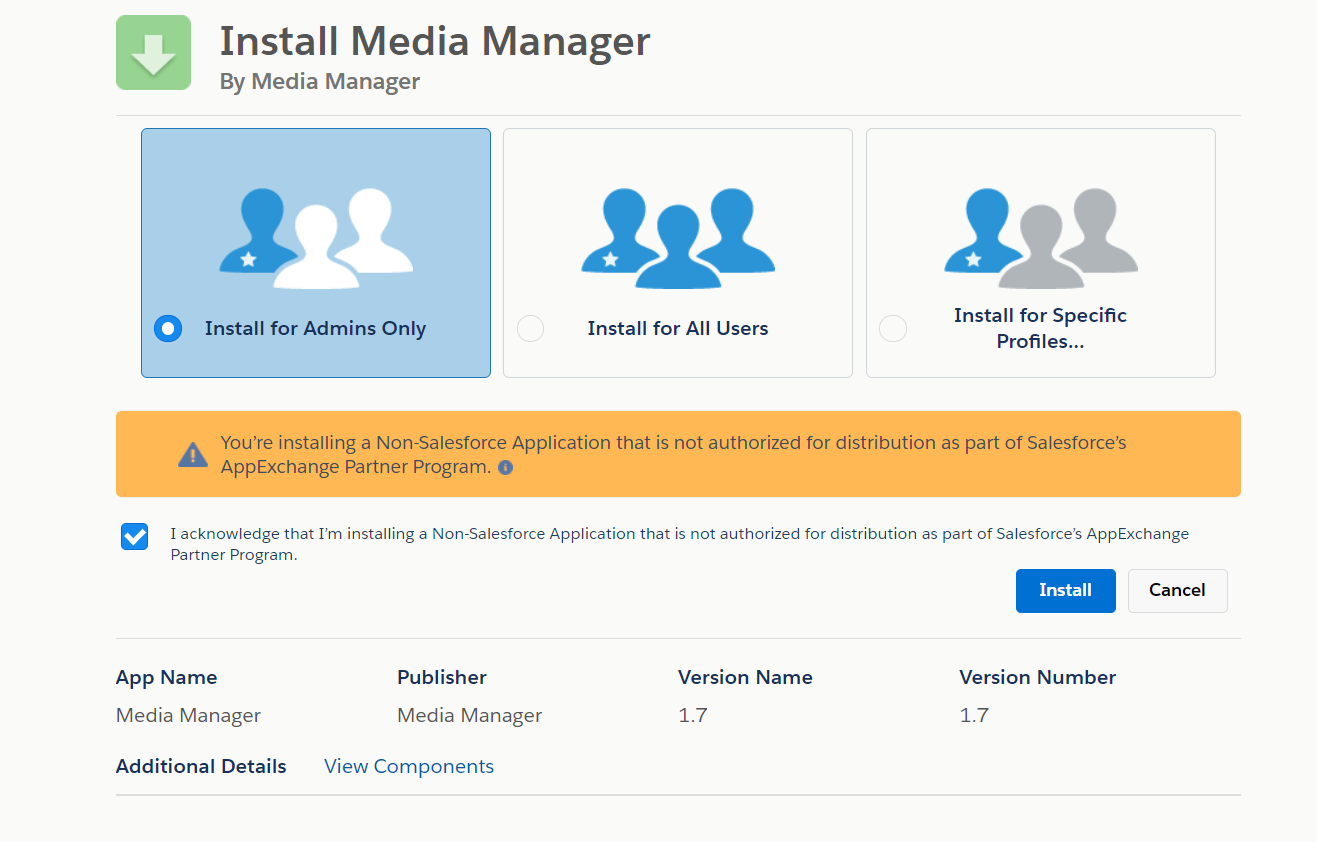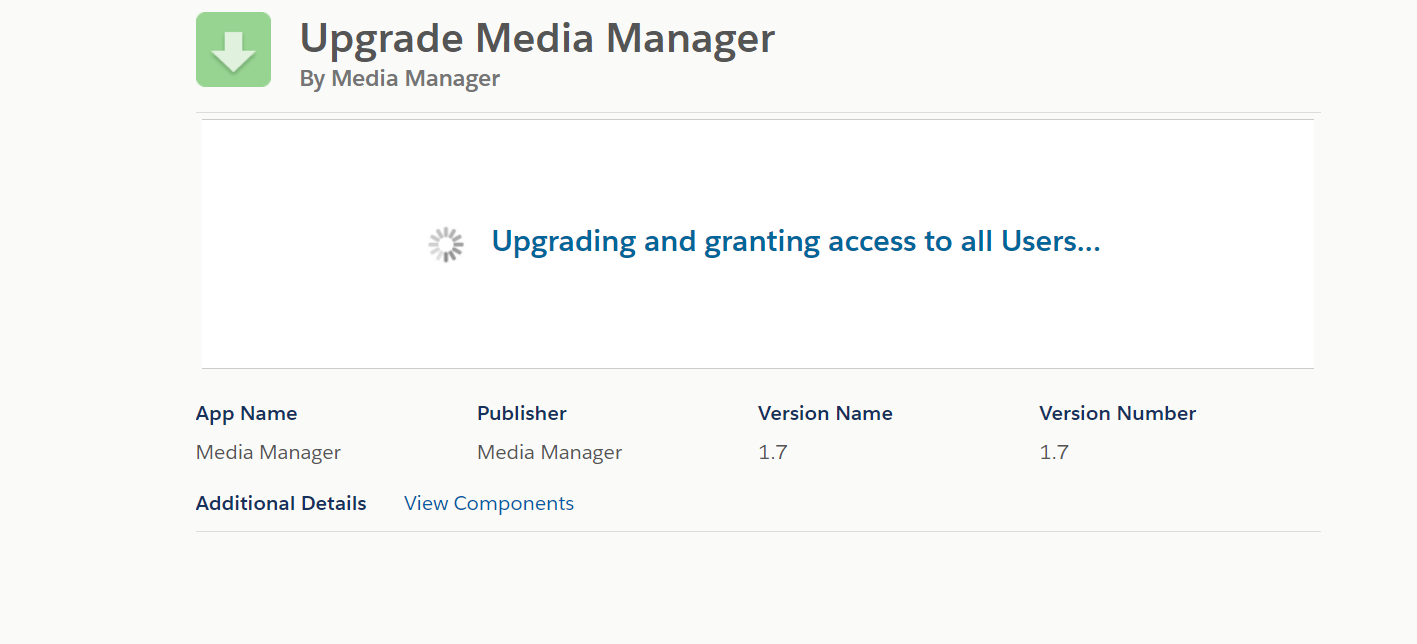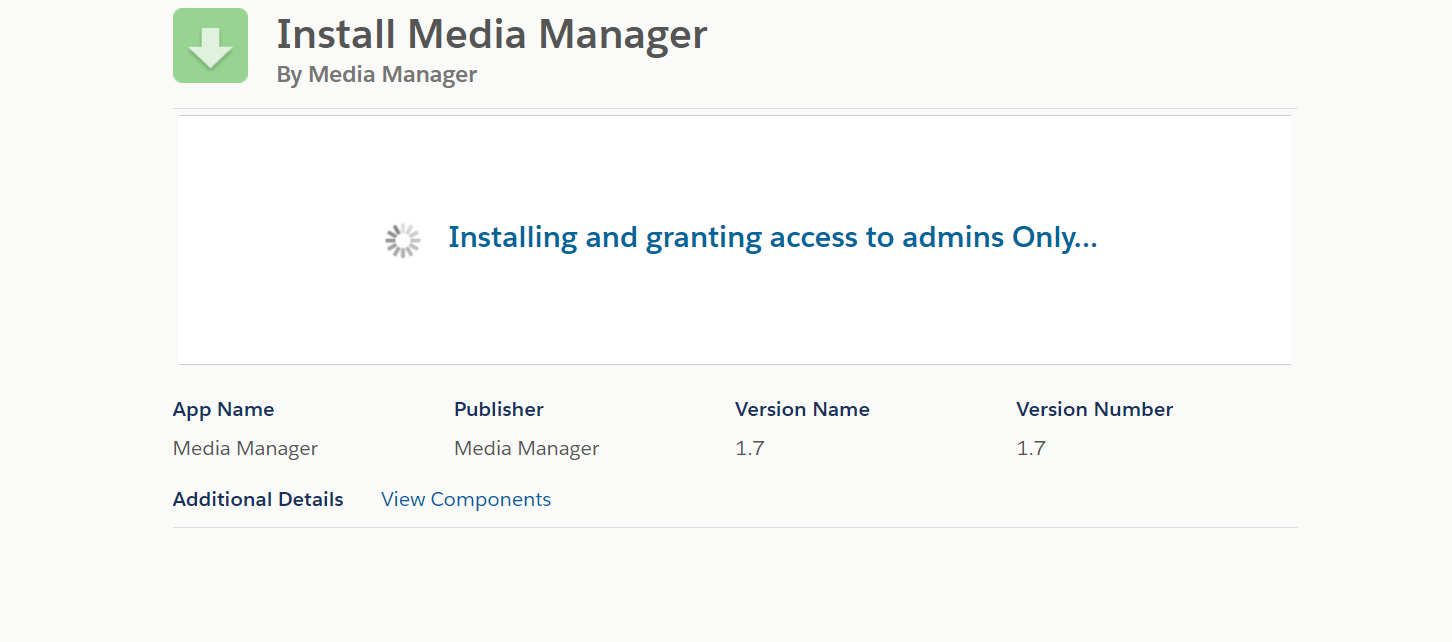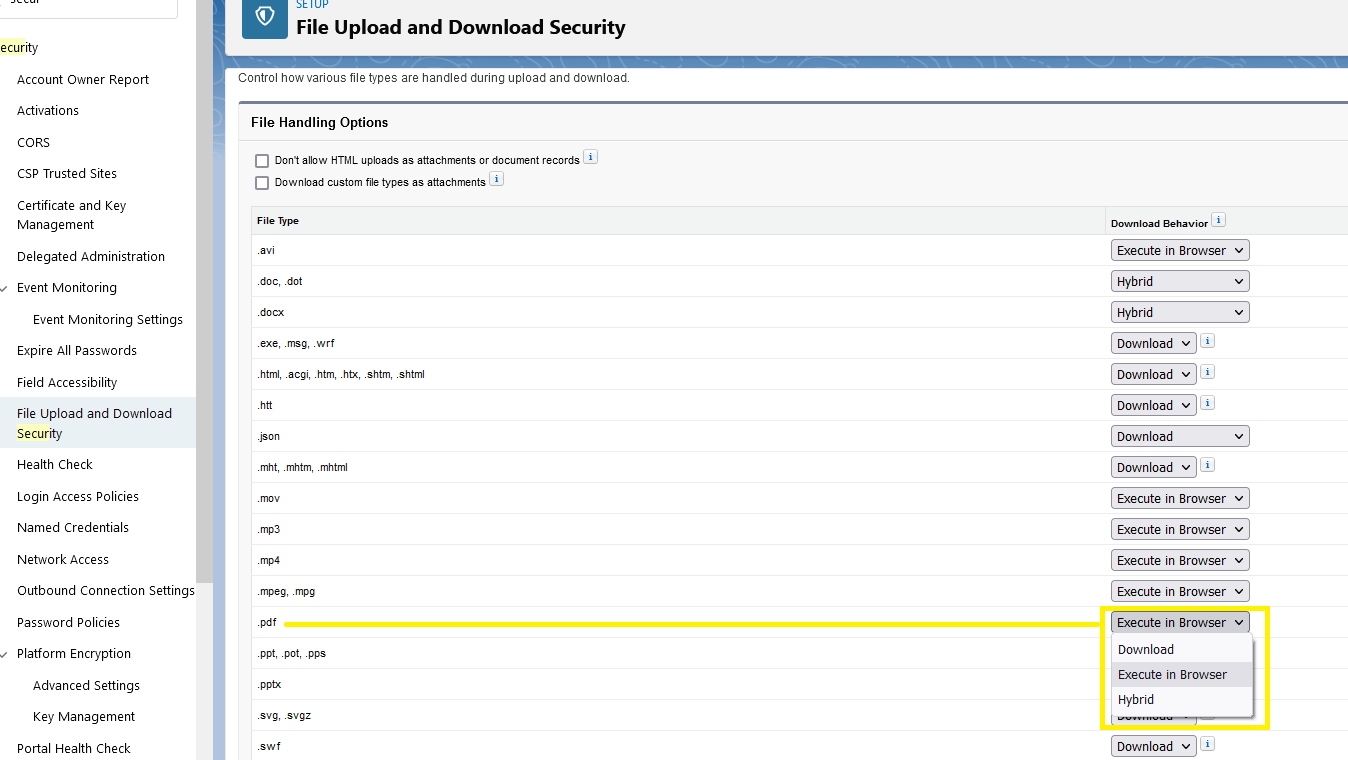Follow the below steps to install Media Manager on your Salesforce instance
Step 1: Login to your Salesforce Instance and click the package URL to install
Step 2: Click on “Install for Admins Only”
Step 3: Click “Install” or "Upgrade" if you are upgrading from an earlier version
Post Installation steps
To show PDF Files on the Previewer, user has to perform the below steps
Go to Setup
Search for "File Upload and Download Security"
Click Edit on "File Handling Options"
Select "Execute in Browser" for PDF file type